Defi
Wie verbinde ich Metamask mit DeFiChains MetaChain: Schritt-für-SchrittHow to connect Metamask to DeFiChains MetaChain: Step-by-step
Sind Sie daran interessiert, an der spannenden Welt der dezentralen Finanzierung teilzunehmen? Mit dem Aufkommen der Blockchain-Technologie erfreuen sich DeFi-Plattformen bei Investoren und Finanzbegeisterten großer Beliebtheit. Eines der wesentlichen Tools für den Zugriff auf DeFi-Protokolle ist eine digitale Geldbörse wie MetaMask. Aber was ist, wenn Sie MetaMask mit DeFiChain verbinden möchten? In dieser Schritt-für-Schritt-Anleitung führen wir Sie durch den Prozess der Verbindung von MetaMask mit DeFiChain, sodass Sie die Möglichkeiten dieses boomenden Sektors erkunden können. Wenn Sie also bereit sind, Ihre dezentrale Finanzreise auf die nächste Stufe zu heben, tauchen wir ein und erfahren, wie Sie MetaMask mit DeFiChain verbinden.
Voraussetzungen für die Verbindung von Metamask mit DeFiChain (MetaChain)
Die Verbindung von Metamask mit DeFiChains MetaChain kann ein wichtiger Schritt für diejenigen sein, die in die Welt des dezentralen Finanzwesens (DeFi) eintauchen möchten. Metamask ist eine beliebte Wallet-Erweiterung für den Webbrowser, und DeFiChain ist eine Blockchain-Plattform, die sich auf dezentrale Finanzanwendungen spezialisiert hat. Die MetaChain ist ein EVM kompatibler Layer der DeFiChain, der es ermöglicht Smart Contracts auszuführen und web3 Anwendungen zu nutzen. Um die beiden miteinander zu verbinden, gibt es bestimmte Voraussetzungen, die erfüllt werden müssen.
Zunächst einmal müssen Sie sicherstellen, dass Sie über eine aktuelle Version von Metamask verfügen. Außerdem muss die Metamask Applikation mit dem Netzwerk der MetaChain der DeFiChain verbunden sein. Wie ihr dies umsetzt erfahrt ihr hier in unserem Blog-Artikel.
Schritt 1: Installation von Metamask und Erstellung eines Wallets
Die Nutzung von DeFiChain und allen damit verbundenen Möglichkeiten erfordert die Verwendung einer Wallet-Plattform, die es Ihnen ermöglicht, Kryptowährungen sicher zu empfangen, zu versenden und zu speichern. Eine der beliebtesten Wallets im DeFi-Bereich ist Metamask. In diesem Artikel werde ich Ihnen Schritt für Schritt zeigen, wie Sie Metamask installieren und ein Wallet erstellen können.
Schritt 1: Gehen Sie zur offiziellen Metamask-Website und laden Sie die Erweiterung für Ihren Webbrowser herunter. Metamask ist für Chrome, Firefox, Edge und Brave verfügbar. Klicken Sie auf den entsprechenden Link für Ihren Browser und folgen Sie den Anweisungen, um die Installation abzuschließen.
Schritt 2: Nachdem die Installation abgeschlossen ist, erscheint das Metamask-Symbol in der Symbolleiste Ihres Browsers. Klicken Sie darauf, um den Setup-Prozess zu starten. Klicken Sie auf "Get Started", um ein neues Wallet zu erstellen.
Schritt 3: Notieren Sie sich den sogenannten Seed-Phrase. Dies ist eine Reihe von Wörtern, die als Backup für Ihr Wallet dienen. Bewahren Sie diese Phrase sicher auf und teilen Sie sie mit niemandem. Klicken Sie auf "Next" und bestätigen Sie, dass Sie die Phrase gesichert haben.
Schritt 4: Geben Sie ein sicheres Passwort für Ihr Wallet ein und klicken Sie auf "Next". Nun haben Sie erfolgreich Ihr Metamask-Wallet erstellt. Um Metamask mit DeFiChain zu verbinden, öffnen Sie Metamask, klicken Sie auf das Netzwerk-Dropdown-Menü und wählen Sie "Custom RPC" aus. Geben Sie die URL "https://mainnet.defichain.io/" ein und klicken Sie auf "Save". Glückwunsch, Sie haben Metamask erfolgreich mit DeFiChain verbunden und können nun alle Funktionen nutzen, die DeFiChain bietet.
Metamask ist eine benutzerfreundliche und sichere Wallet-Plattform, die Ihnen den Zugang zu DeFiChain und anderen DeFi-Projekten ermöglicht. Indem Sie diese einfachen Schritte befolgen, können Sie innerhalb weniger Minuten ein Wallet erstellen und Ihre Kryptowährungen sicher verwalten. Nun steht Ihnen die Welt des DeFi offen!
Schritt 2: Hinzufügen des DeFiChain-Netzwerks (MetaChain) zu Metamask
Metamask ist ein beliebtes Wallet, das Benutzern die Interaktion mit dezentralen Anwendungen (dApps) auf der Ethereum-Blockchain ermöglicht. Mit dem Aufstieg von DeFi und der Entstehung verschiedener Blockchain-Netzwerke ist es jedoch wichtig, auch mit anderen Netzwerken in Verbindung zu bleiben. Ein solches Netzwerk ist DeFiChain, das sich auf dezentrale Finanzlösungen konzentriert.
Um Metamask mit dem DeFiChain-Netzwerk zu verbinden, müssen Sie ein paar einfache Schritte befolgen. Öffnen Sie zunächst Ihr Metamask-Wallet und klicken Sie auf die Netzwerkauswahl. Diese befindet sich normalerweise in der oberen rechten Ecke der Brieftasche. Wählen Sie im Dropdown-Menü „Benutzerdefiniertes RPC“ aus.
Als nächstes müssen Sie die notwendigen Informationen angeben, um eine Verbindung mit dem DeFiChain-Netzwerk herzustellen. Geben Sie die folgenden Details ein: Netzwerkname (DeFiChain RPC Mainnet), neue RPC-URL (https://dmc.mydefichain.com/mainnet), Ketten-ID (1130), Symbol (DFI) und Block-Explorer-URL (https:/ /mainnet-dmc.mydefichain.com:8441/).
Alternativ können Sie DeFiChain RPC Mainnet besuchen und etwas herunter scrollen zu "mydefichain RPC Mainnet". Dort finden Sie einen Button "Add to MetaMask". Drücken Sie diesen Button, um sich automatisch mit DeFiChains MetaChain Netzwerk zu verbinden. TDas einzige was Sie noch tun müssen, ist die Verbindung zu bestätigen, wenn Sie danach gefragt werden.
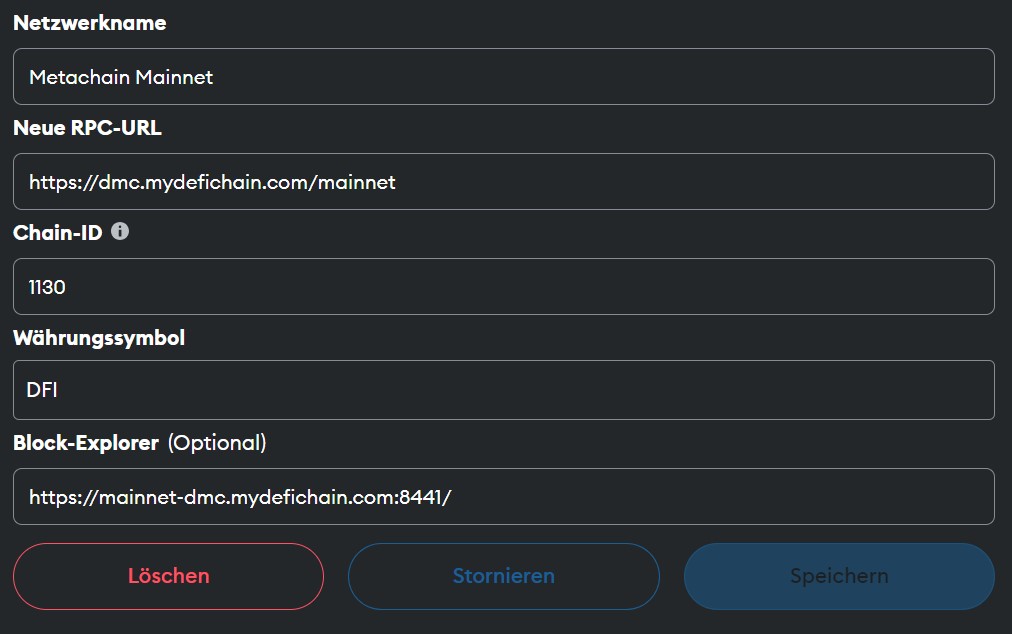
Wenn Sie alle erforderlichen Informationen eingegeben haben, klicken Sie auf „Speichern“. Metamask wird nun mit dem DeFiChain-Netzwerk verbunden. Sie können jetzt mit Ihrer Metamask-Wallet beginnen, DeFi-Anwendungen in diesem Netzwerk zu erkunden und zu nutzen.
Zusammenfassend lässt sich sagen, dass die Verbindung von Metamask mit dem DeFiChain-Netzwerk ein unkomplizierter Prozess ist, der Ihnen den Zugang zur Welt der dezentralen Finanzen ermöglicht. Wenn Sie die oben beschriebenen Schritte befolgen, können Sie die Lücke zwischen diesen beiden Plattformen problemlos schließen und die verschiedenen angebotenen DeFi-Lösungen nutzen. Beginnen Sie also noch heute und erkunden Sie die aufregenden Möglichkeiten von DeFiChain mit Metamask.
Schritt 3: Übertragung von DFI-Token auf Ihr Metamask-Wallet
Nachdem Sie erfolgreich Ihr Metamask-Wallet erstellt und mit DeFiChain verbunden haben, ist es nun an der Zeit, Ihre DFI-Token auf Ihr Wallet zu übertragen. Dieser Schritt ermöglicht es Ihnen, Ihre Kryptowährung sicher zu verwahren und damit zu handeln.
Um Ihre DFI-Token auf Ihr Metamask-Wallet zu übertragen, folgen Sie einfach den nachstehenden Schritten:
1. Öffnen Sie Ihr Metamask-Wallet und stellen Sie sicher, dass Sie auf die DeFiChain-Blockchain eingestellt sind. Hierfür müssen Sie im Wallet die Option "DeFiChain RPC Mainnet" auswählen.
2. Gehen Sie zur Registerkarte "Empfangen" in Ihrem Wallet. Hier finden Sie Ihre Wallet-Adresse, die aus einer Zeichenkombination besteht. Kopieren Sie diese Adresse.
3. Öffnen Sie die Plattform oder Börse, auf der Sie Ihre DFI-Token derzeit halten. Suchen Sie nach der Option "DFI-Token senden" oder ähnlichem und fügen Sie Ihre Wallet-Adresse ein, die Sie zuvor kopiert haben. Hierbei ist es wichtig, dass das richtige Netzwerk unterstützt und ausgewählt wird. Da die Metamask nicht mit dem nativen Netzwerk der DefiChain, sondern mit der Metachain verbunden ist, ist es wichtig, dass die Token über dieses Netzwerk versendet werden. Andernfalls kann das Versenden der DFI zu einem Verlust der gesendeten Token führen.
4. Geben Sie die gewünschte Anzahl der DFI-Token ein, die Sie übertragen möchten, und bestätigen Sie die Transaktion.
Sobald die Transaktion abgeschlossen ist, werden Ihre DFI-Token in Ihrem Metamask-Wallet angezeigt. Von dort aus können Sie Ihre Token verwalten, handeln oder für andere Zwecke nutzen.
Wie verbinden Sie Metamask mit DeFiChain? Bevor Sie Schritt 3 durchführen können, müssen Sie zunächst Metamask mit DeFiChain verbinden. Dazu müssen Sie die Metamask-Erweiterung zu Ihrem Webbrowser hinzufügen und einrichten. Anschließend müssen Sie die DeFiChain-Netzwerkeinstellungen in Metamask konfigurieren, um eine Verbindung herzustellen.
Indem Sie Ihre DFI-Token auf Ihr Metamask-Wallet übertragen, stellen Sie sicher, dass Sie die volle Kontrolle über Ihre Kryptowährung haben und es Ihnen ermöglichen, an DeFiChain teilzunehmen. Vergessen Sie nicht, Ihre Wallet-Adresse sicher aufzubewahren und regelmäßig Sicherheitskopien zu erstellen, um möglichen Datenverlust zu vermeiden. Mit Ihrem DFI-Token bereit in Ihrem Metamask-Wallet können Sie nun die spannende Welt des DeFi-Handels erkunden.
Schritt 4: Nutzung von web3 Anwendungen der Metachain von DeFiChain
Nun sind alle Voraussetzungen erfüllt, um die web3 Anwendungen von DeFiChains MetaChain nutzen zu können. Dadurch ergeben sich unzählige neue Möglichkeiten, wie z.B. der Erwerb eines NFTs. Sie können nun auch McMoe's DeFiChain-Ticker nutzen und sich Blockchaininformationen und mehr in ihrem Wohnzimmer anzeigen lassen. Nutzen sie AI, um mit Data-Ground Korrelationsanalysen zu erstellen und vieles mehr.
Besuchen sie dazu die jeweilige Website und klicken sie auf den Button "verbinden".
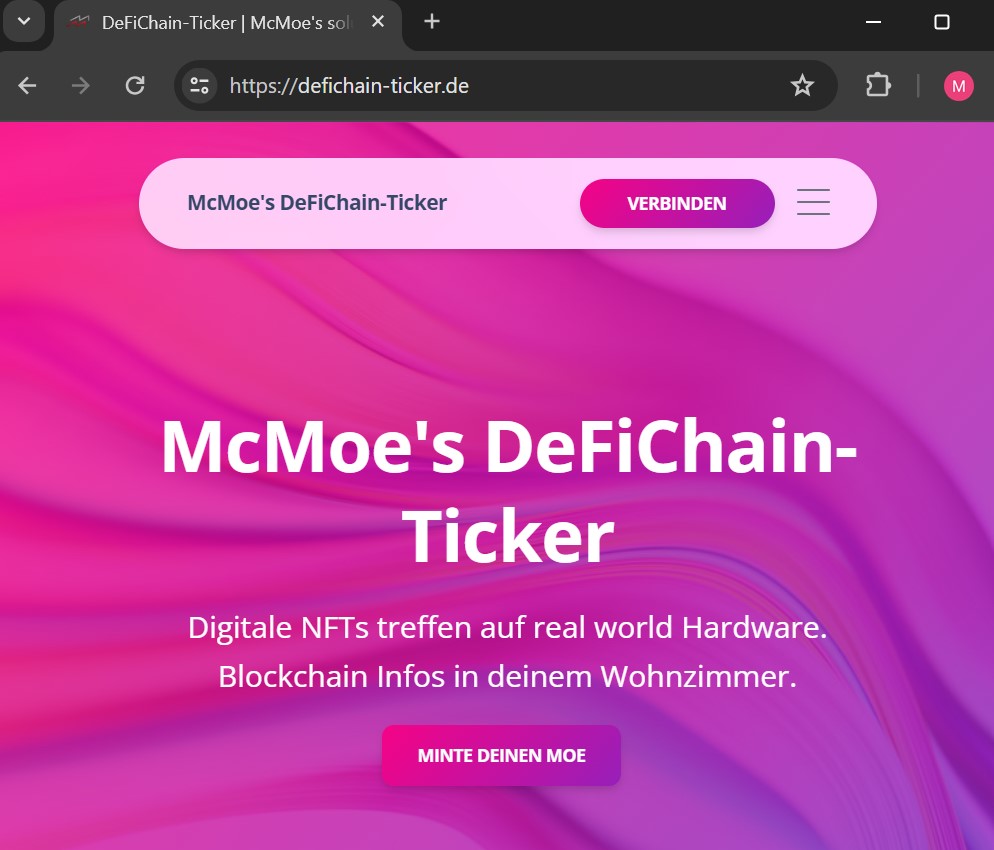
Im Anschluss werden Sie von Metamask aufgefordert der Verbindung zwischen der Website und ihrer Wallet zu erlauben.

Bestätigen sie diese Verbindung. Nun sind sie mit der Anwendung verbunden und können die Funktionen nutzen. Die Entwicklungen die gerade in diesem Sektor passieren legen unglaubliche Möglichkeiten frei. Es beschäftigen sich aktuell immer mehr Entwickler mit den Potentialen der MetaChain und entwickeln ständig neue Tools und Programme. Mit der Hilfe dieses Artikels sind sie nun perfekt für die kommenden Entwicklungen ausgestattet und ganz vorne mit dabei.
Fazit: Beginnen Sie noch heute mit der Erkundung der DeFi-Möglichkeiten!
Dezentrale Finanzierung (DeFi) hat in den letzten Jahren immer mehr Aufmerksamkeit auf sich gezogen und bietet eine Vielzahl von Möglichkeiten für Anleger und Krypto-Enthusiasten. Mit DeFi können Benutzer Finanzdienstleistungen nutzen, ohne auf traditionelle Vermittler wie Banken angewiesen zu sein, was zu niedrigeren Gebühren, mehr finanzieller Freiheit und einer erhöhten Transparenz führt.
Ein wichtiger Schritt, um DeFi in vollem Umfang nutzen zu können, ist die Verbindung Ihrer Wallet mit der entsprechenden Plattform. Eine beliebte Möglichkeit ist die Verwendung von Metamask, einer Wallet-Erweiterung für verschiedene Webbrowser. Wie verbinde ich Metamask mit DeFiChains MetaMask, fragen Sie? Es ist eigentlich ganz einfach. Zuerst müssen Sie die Metamask-Erweiterung in Ihrem Browser installieren und einrichten. Sobald Sie Ihre Wallet erstellt haben, sollten Sie sicherstellen, dass Sie genügend Guthaben in Ihrer Wallet haben, um Transaktionen durchführen zu können.
Sobald Sie Ihre Wallet eingerichtet und aufgeladen haben, müssen Sie die entsprechende web3-Plattform besuchen und dort Ihre Wallet-Adresse mit der Plattform verbinden. Dies ermöglicht es Ihnen, verschiedene DeFi-Dienstleistungen wie das Staken, Leihen oder Verleihen von digitalen Assets und vieles mehr zu nutzen. Die Verbindung Ihrer Wallet mit der Plattform ist ein sicherer Prozess, der es Ihnen ermöglicht, die volle Kontrolle über Ihre Assets zu behalten.
Insgesamt bietet die DeFi-Technologie unzählige Möglichkeiten für diejenigen, die finanzielle Unabhängigkeit suchen. Mit DeFi können Sie in verschiedene Anlageklassen investieren, Ihre Kryptowährungen verleihen oder leihen und sogar passive Einkommen durch das Staking verdienen. Wenn Sie also auf der Suche nach neuen und aufregenden Investitionsmöglichkeiten sind, sollten Sie noch heute mit der Erkundung der DeFi-Möglichkeiten beginnen! Verbinden Sie einfach Ihre Wallet mit der MetaChain und tauchen Sie in die Welt des dezentralen Finanzwesens ein.
Are you interested in participating in the exciting world of decentralized finance? With the rise of blockchain technology, DeFi platforms have gained immense popularity among investors and financial enthusiasts. One of the essential tools for accessing DeFi protocols is a digital wallet like MetaMask. But, what if you want to connect MetaMask with DeFiChain? In this step-by-step guide, we will walk you through the process of connecting MetaMask with DeFiChain, allowing you to explore the possibilities of this booming sector. So, if you're ready to take your decentralized finance journey to the next level, let's dive in and learn how to connect MetaMask with DeFiChain.
Requirements for connecting Metamask to DeFiChain (MetaChain)
Connecting Metamask with DeFiChain’s MetaChain can be an important step for those who want to delve into the world of decentralized finance (DeFi). Metamask is a popular wallet extension for the web browser, and DeFiChain is a blockchain platform specializing in decentralized finance applications. The MetaChain is an EVM compatible layer of the DeFiChain that enables the execution of smart contracts and the use of web3 applications. In order to combine the two, there are certain requirements that must be met.
First of all, you need to make sure that you have a current version of Metamask. In addition, the Metamask application must be connected to the DeFiChain MetaChain network. You can find out how to implement this in our blog article here.
Step 1: Install Metamask and create a wallet
The use of DeFiChain and all associated possibilities requires the use of a wallet platform that allows you to receive, send and store cryptocurrencies securely. One of the most popular wallets in the DeFi space is Metamask. In this article I will show you step by step how to install Metamask and create a wallet.
Step 1: Go to the official Metamask website and download the extension for your web browser. Metamask is available for Chrome, Firefox, Edge and Brave. Click the appropriate link for your browser and follow the instructions to complete the installation.
Step 2: After the installation is complete, the Metamask icon will appear in your browser toolbar. Click on it to start the setup process. Click “Get Started” to create a new wallet.
Step 3: Write down the so-called seed phrase. This is a series of words that act as a backup for your wallet. Keep this phrase safe and do not share it with anyone. Click "Next" and confirm that you have saved the phrase.
Step 4: Enter a strong password for your wallet and click "Next". You have now successfully created your Metamask wallet. To connect Metamask to DeFiChain, open Metamask, click the network drop-down menu and select "Custom RPC". Enter the URL "https://mainnet.defichain.io/" and click "Save". Congratulations, you have successfully connected Metamask to DeFiChain and can now use all the features that DeFiChain offers.
Metamask is an easy-to-use and secure wallet platform that gives you access to DeFiChain and other DeFi projects. By following these simple steps, you can create a wallet in minutes and securely manage your cryptocurrencies. Now the world of DeFi is open to you!
Step 2: Adding the DeFiChain network (MetaChain) to Metamask
Metamask is a popular wallet that allows users to interact with decentralized applications (dApps) on the Ethereum blockchain. However, with the rise of DeFi and the emergence of different blockchain networks, it's important to stay connected to other networks as well. One such network is DeFiChain, which focuses on decentralized finance solutions.
To connect Metamask with the DeFiChain network, you need to follow a few simple steps. First, open your Metamask wallet and click on the network selector. This is usually located on the top right corner of the wallet. From the dropdown menu, select "Custom RPC".
Next, you will need to provide the necessary information to connect with the DeFiChain network. Fill in the following details: Network Name (DeFiChain RPC Mainnet), New RPC URL (https://dmc.mydefichain.com/mainnet), Chain ID (1130), Symbol (DFI), and Block Explorer URL (https://mainnet-dmc.mydefichain.com:8441/).
Alternatively you can visit DeFiChain RPC Mainnet and scroll down to "mydefichain RPC Mainnet". There you will find a button "Add to MetaMask". You can cick this button to automatically add the DeFiChain Network to your Metamask Wallet. The only thing you have to do is to approve it when you were asked.
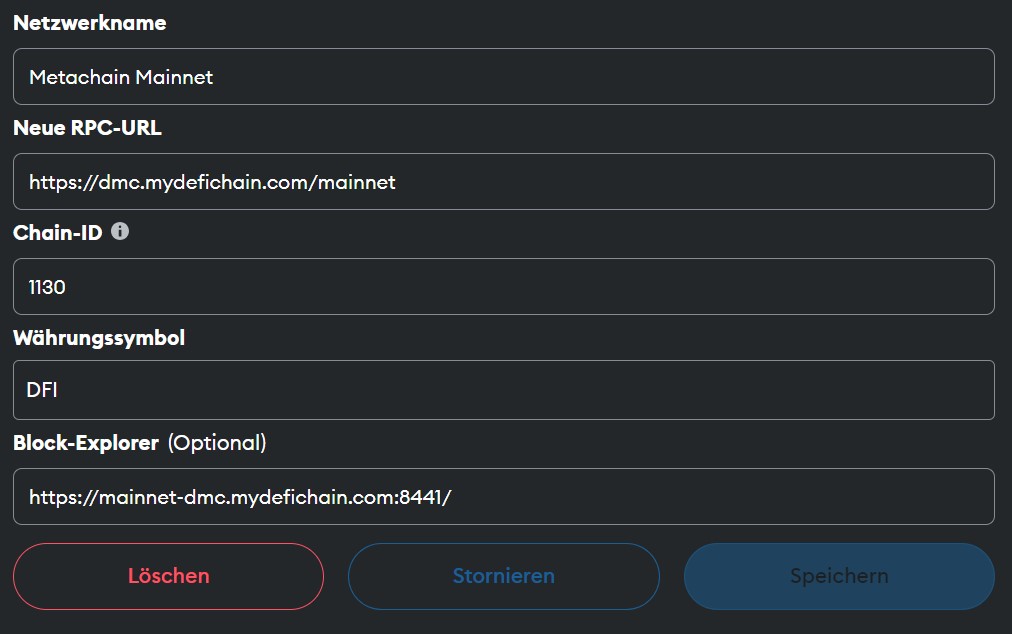
Once you have entered all the required information, click on "Save". Metamask will now be connected to the DeFiChain network. You can now start exploring and using DeFi applications on this network using your Metamask wallet.
In conclusion, connecting Metamask with the DeFiChain network is a straightforward process that allows you to access the world of decentralized finance. By following the steps outlined above, you can easily bridge the gap between these two platforms and take advantage of the various DeFi solutions on offer. So, get started today and explore the exciting possibilities of DeFiChain with Metamask.
Step 3: Transfer DFI tokens to your Metamask wallet
After you have successfully created your Metamask wallet and connected it to DeFiChain, it is now time to transfer your DFI tokens to your wallet. This step allows you to safely store and trade your cryptocurrency.
To transfer your DFI tokens to your Metamask wallet, simply follow the steps below:
1. Open your Metamask wallet and make sure you are set to the DeFiChain blockchain. To do this, you must select the "DeFiChain RPC Mainnet" option in the wallet.
2. Go to the Receive tab in your wallet. Here you will find your wallet address, which consists of a combination of characters. Copy this address.
3. Open the platform or exchange where you currently hold your DFI tokens. Look for the "Send DFI Token" option or similar and paste your wallet address that you copied earlier. It is important that the right network is supported and selected. Since the Metamask is not connected to the native DefiChain network but to the Metachain, it is important that the tokens are sent via this network. Otherwise, sending the DFI may result in a loss of the tokens sent.
4. Enter the desired number of DFI tokens you want to transfer and confirm the transaction.
Once the transaction is completed, your DFI tokens will appear in your Metamask wallet. From there you can manage, trade or use your tokens for other purposes.
How do you connect Metamask to DeFiChain? Before you can perform step 3, you must first connect Metamask to DeFiChain. To do this, you need to add the Metamask extension to your web browser and set it up. You will then need to configure the DeFiChain network settings in Metamask to connect.
Transferring your DFI tokens to your Metamask wallet ensures that you have full control over your cryptocurrency and allows you to participate in DeFiChain. Don't forget to keep your wallet address safe and back up regularly to avoid possible data loss. With your DFI token ready in your Metamask wallet, you can now explore the exciting world of DeFi trading.
Step 4: Use of web3 applications of the DeFiChain metachain
All requirements are now met to be able to use the web3 applications of DeFiChains MetaChain. This opens up countless new possibilities, such as purchasing an NFT. You can now also use McMoe's DeFiChain Ticker and view blockchain information and more in your living room. Use AI to create correlation analyzes and much more with Data-Ground.
To do this, visit the respective website and click on the "connect" button.
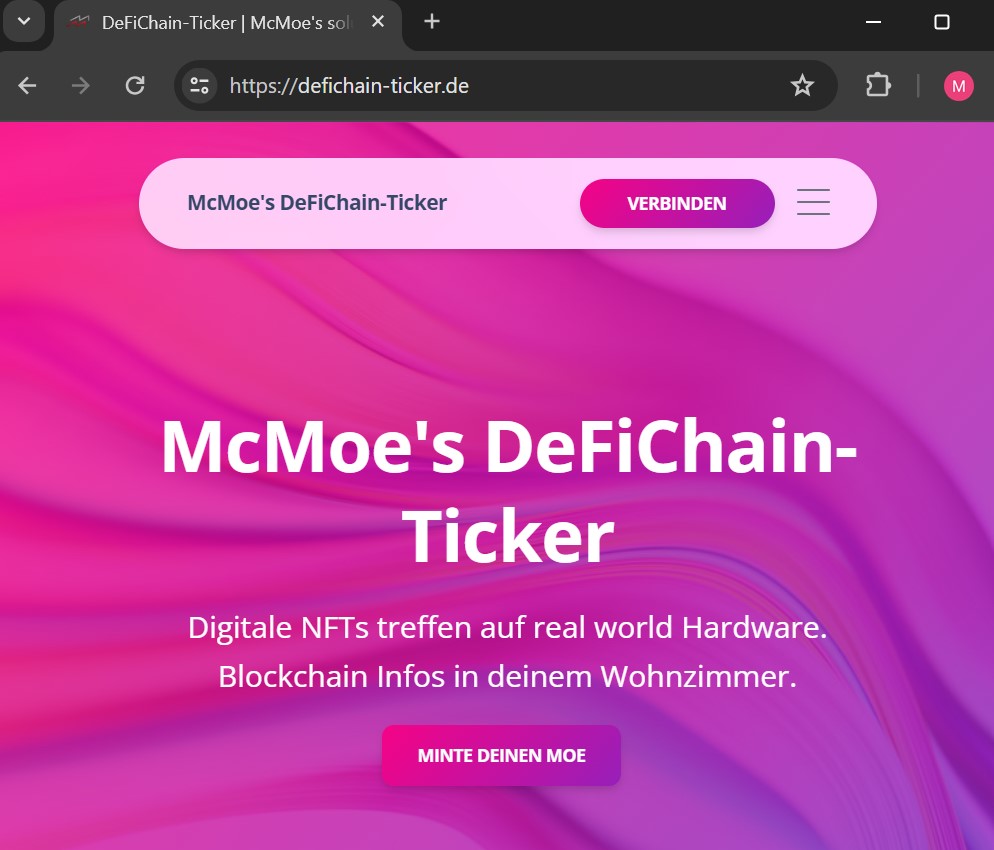
Metamask will then ask you to allow the connection between the website and your wallet.

Confirm this connection. You are now connected to the application and can use the functions. The developments that are currently happening in this sector are opening up incredible possibilities. More and more developers are currently working on the potential of MetaChain and are constantly developing new tools and programs. With the help of this article, you are now perfectly equipped for the coming developments and at the forefront.
Conclusion: Start exploring DeFi opportunities today!
Decentralized finance (DeFi) has gained increasing attention in recent years, offering a variety of opportunities for investors and crypto enthusiasts. DeFi allows users to enjoy financial services without relying on traditional intermediaries such as banks, resulting in lower fees, more financial freedom and increased transparency.
An important step in taking full advantage of DeFi is connecting your wallet to the appropriate platform. A popular option is to use Metamask, a wallet extension for various web browsers. How do I connect Metamask to DeFiChain’s MetaMask you ask? It is actually quite simple. First, you need to install and set up the Metamask extension in your browser. Once you have created your wallet, you should ensure that you have enough funds in your wallet to make transactions.
Once you have set up and topped up your wallet, you need to visit the relevant web3 platform and connect your wallet address to the platform. This allows you to use various DeFi services such as staking, borrowing or lending digital assets and much more. Connecting your wallet to the platform is a secure process that allows you to maintain full control of your assets.
Overall, DeFi technology offers countless opportunities for those seeking financial independence. With DeFi, you can invest in different asset classes, lend or borrow your cryptocurrencies, and even earn passive income through staking. So if you are looking for new and exciting investment opportunities, you should start exploring DeFi opportunities today! Simply connect your wallet to MetaChain and immerse yourself in the world of decentralized finance.




